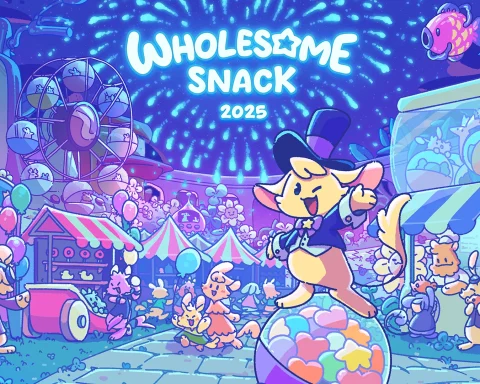Review by Matt S.
Review by Matt S.
In the last couple of years “the Cloud” has gone from a marketing term for something that technology vendors have tried to sell to big corporations to something that everyone understands. Thanks to Sony offering players the ability to keep their game saves safe even if their console dies courtesy of the PSPlus Cloud, to handy tools such as Dropbox, and the likes of Microsoft and Google offering word processors and spreadsheets online via “Drives” people now understand what Clouds are and do.
But setting up your own Cloud? That’s something a bit new, and it’s exactly what Western Digital is offering with the My Cloud storage drives. In concept Network Attached Storage (NAS) at consumer prices is not something new, but a NAS drive that lets mums, dads, and goldfish to set up an manage a personal cloud is something that I haven’t really come across before.
After unwrapping the box, you take the device, plug it into your modem, and then literally that is it; the Cloud is up and running. Users can head over to a website on any device then (iPad, laptop, whatever), and set up accounts for everyone that they want to have access to this Cloud, and then it’s just a matter of giving the login details to each individual.
Once they’ve got a login, the individual will be able to download an app (be that on iPad or PC), and use that app to access the Cloud. They’ll be able to upload and download anything they like, and because this is a Cloud, they’ll be able to do that from anywhere. If you’re overseas and got a hard drive filled with photos, you’re able to free up space by dumping them in the Cloud. Copy your movie files to the Cloud and you’ll be able to access them on the fly from anywhere that you’ve got access to Wi-Fi. If you’re like me and you’ve got a 16GB iPad filled with apps, then this is a nice easy way to also watch your movies.
The speeds are good – I didn’t have to wait long at all to watch a movie on my iPad from a remote location – but it’s worth noting that certain content won’t sit on this device very well. If you’ve bought films on iTunes, for instance, then they’re not going to play over this Cloud thanks to copyright protections. But if you copy across your personal video files then they’ll play fine.
In fact, as a nice side effect of whatever settings my home network have, the Cloud showed up on my PlayStation 3 media bar as soon as I installed it, and now I can play my non-iTunes movies over my PS3 without chewing up space on the console itself or putting a disc in – it’s like an Apple TV built into my console.
While we are talking about compatibility, however, it’s worth noting that the WD My Cloud won’t work for absolutely everything. It’s designed for PC, Mac, Android and iOS devices, but my Chromebook didn’t recognise my My Cloud existed, nor was there any app for the Chromebook as far as I could tell. But, as long as you’re running with the reasonably mainstream hardware, you’ll be able to play with this device.
This can’t be emphasised enough – what this device does well is provide a secure Cloud without requiring any technical skill on the part of the person setting it up. I’m no good at setting up hardware myself, and I have found this one ridiculously easy to set up and manage.
The management tools are as simple as you’d expect – you won’t be setting up a competitor to Google with this – but the basics are all there. You’re able to set up private files so mum and dad can see your holiday photos but not access that embarrassing video of your buck’s night. It’s possible to plug in a second drive to the original to expand on capacity once it starts filling up (or if you want to make a backup of everything on the drive).
The WD My Cloud drives are not the cheapest home storage options out there, but given that they literally give you a personal Cloud service that you can access from virtually any of the devices that you own, this one is good value.
– Matt S.
Editor-in-Chief
Find me on Twitter: @digitallydownld