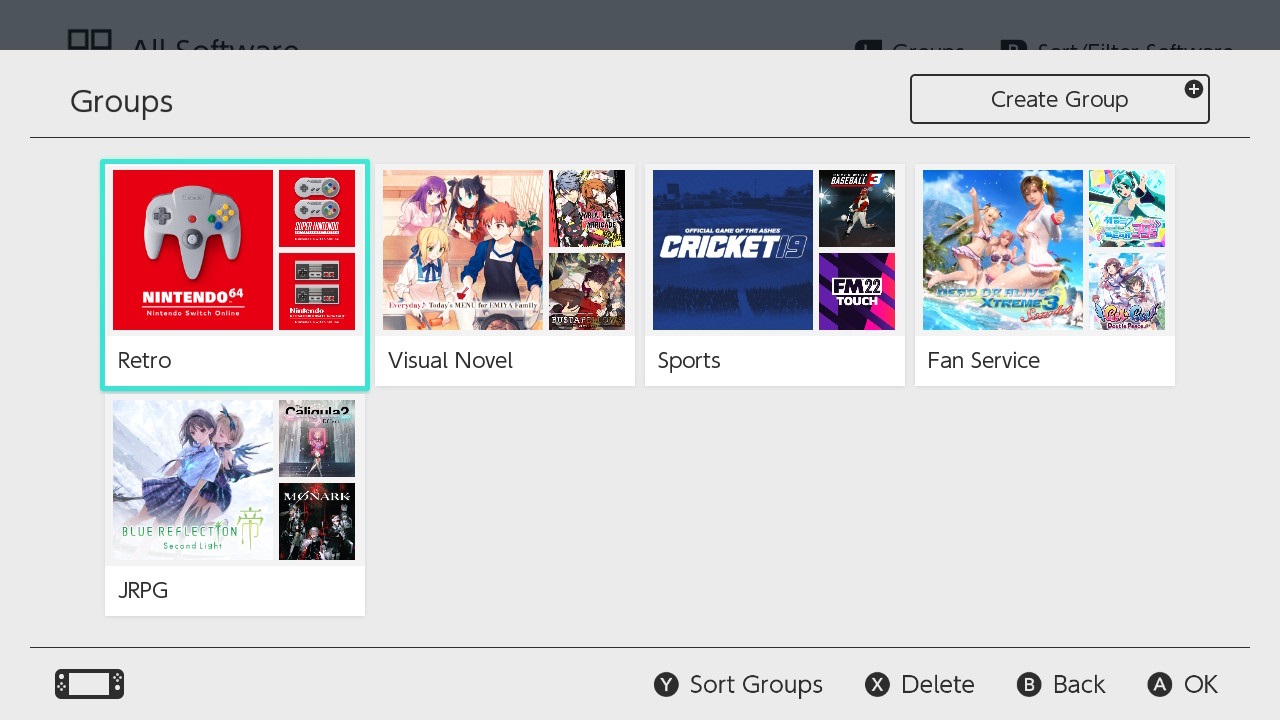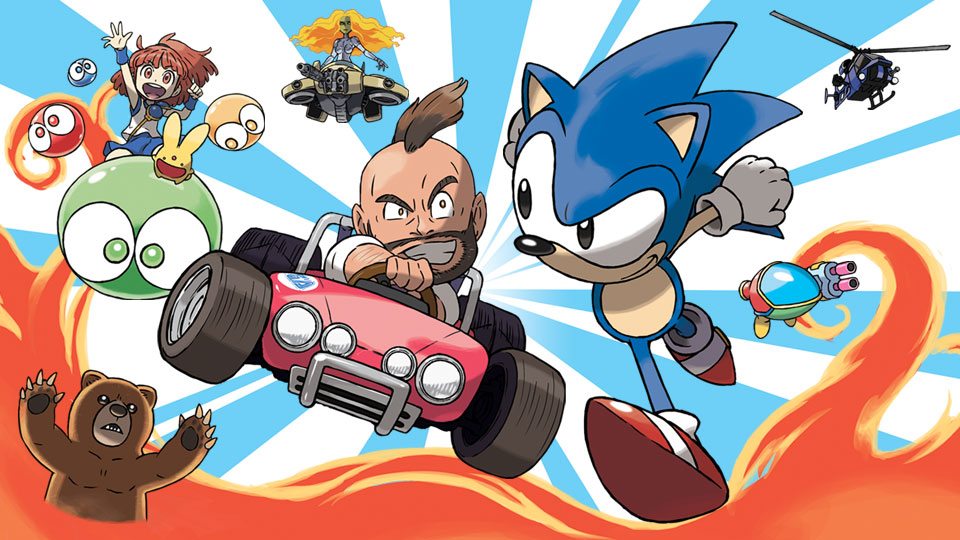I have 1090 games on Nintendo Switch. Obviously, I’m an unusual case since, as a critic that largely focuses on Nintendo, I kinda have to have that many games. However, anyone who even had a fraction of the number of games on Switch as I do would know the pain of managing them. That has finally changed, but with the caveat that you’re in for a big re-organising project now.
Since the Switch launched, Nintendo has been less than helpful in giving people ways to organise their games. You were able to filter the entire library of them based on how recently you played them, the total amount of time spent playing them, or alphabetically, but that was it. If you wanted to play a game that you hadn’t played recently, all that frequently, and it didn’t start with an “A”, then you were just out of luck. You were going to need to wade through the entire library looking for it.
All that changes now, as the most recent Switch update finally gives people a simple organisational tool that they should have always had, from day one: folders. It’s quite an elegant little system, too. You set up keywords on your device (“Fan Service”, “Hatsune Miku”, “Rhythm Games”, “Best Games Ever”), and then drag and drop games into the applicable keywords. Games can belong to multiple categories, too. So, in the case of a Hatsune Miku rhythm game, you could drop it into all four of those categories that I mentioned above.
Thanks to this system, when you’re in the mood for a specific game, then it’s easy to find (just go into a category that you’ve assigned it to). Or, if you’re in the mood for something in general, but not quite sure what to play, then you can take a wander through a particular folder. Say you were in the mood for a short indie game, but not sure which. Well, you could browse your “Indie” folder and be reminded that you still haven’t started Tokyo Dark yet (for shame, Matt R).
This is a great update to the Switch, don’t get me wrong. It’s well implemented, too. It just would have been even better if Nintendo had done the right thing, and implemented it in the first year. Like we were all asking for. As it is, now I have to go through and categorise 1090 loose files into folders. Do you have any idea how many hours that’s going to take?!?
That level of mess is usually only something I tolerate in my unread email folder… anyhow, this update is live now, so if you’ve got a Switch, get categorising!