THQ had a bigger hit than it probably realised with the uDraw Game Tablet for the Nintendo Wii. It sold in large quantities despite being very cheap by art tablet standards, and has seen a trickle of extra software titles released since then.
Looking to capitalise on that, one year later we have “uDraw HD”; refined and improved tablets for the PS3 and Xbox 360. The good news is that many of the problems with the Wii’s tablet have been resolved. The bad news is that it’s not all good news.
Right out the box, the PS3 uDraw tablet feels nice. It’s a good size, it has a nice feel to it that isn’t as cheap as the price tag would have you expect, and the chunky stylus pen feels good in the hand. The initial experience is offset slightly by some buttons on either side of the tablet that feel nowhere near as good as the PlayStation controller to press, but they’re also relatively unimportant to this kind of device.
Set up is a bit fiddly. You’ll need to insert a USB infrared “key” into the PS3, and then synch it with the tablet. The tablet itself takes 3 AA batteries, and they don’t last nearly as long as you’d like – make sure you have rechargeables. Once you’re going, though, it’s a good little device to play around with.
Drawing on the tablet is comfortable, if a bit unresponsive when you get started. Though THQ claims the tablet can register 256 points of pressure, getting anything to show up on screen (ie, the minimum amount of pressure) still requires a firm press. Initially, it’s going to feel like the whole experience is unresponsive, but with an hour or so practice it becomes easy enough to use the various tools. Longer use of the device can become tiring, through.
It’s fun to mess around with the included art software which, while simple, lets you make some nice pictures. There’s a wide range of tools available for use, from the standard marker and watercolour paint brush, though to the more exotic like the calligraphy pen and finger painting. These tools do a reasonable job of approximating the real painting experience, but on the flipside, anyone who has used Art Academy on the Nintendo DS will feel like this “game” is a little cheap. That initial impression flows through to the art lessons, too, which do a wholly inadequate job of introducing art in an engaging fashion. Or perhaps we were just spoiled by the quality of Art Academy.
What makes up for that is the extras packed in to the software. While casual art fans of any age will enjoy the uDraw tablet, the main target audience is clearly youngsters, and the extras reflect that. There’s a colouring “book” with a massive number of pictures to fill in. There’s join the dots. There’s paint-by-numbers and there’s a handful of minigames which are not brilliant, but entertaining distractions. These do a far better job of introducing people to the uDraw art tools than the art school would ever be able to manage.
 On the PS3, the uDraw allows for iPad-style pinch-and-zoom, to gain better control over the fine lines of your work. Scrolling around a zoomed-in image is smooth, though a little slow. Understandably so, and art is a pastime of patience, so really, it all works nicely.
On the PS3, the uDraw allows for iPad-style pinch-and-zoom, to gain better control over the fine lines of your work. Scrolling around a zoomed-in image is smooth, though a little slow. Understandably so, and art is a pastime of patience, so really, it all works nicely.
What killed uDraw on the Wii was the massive, ugly watermark that the software branded your art with when you exported it. Thankfully, THQ wised up to how insulting that was for people who paid for the tablet, and now your exported images are watermark free. And, while the resolution of the completed images isn’t high enough that you’ll be exhibiting in a gallery anytime soon, it’s certainly better than your exported Art Academy projects.
It’s not a perfect story, though. The only way to export images is to send them to the uDraw website, and then input a code that the software generates to access the bit of art. From there you can save the image to a hard drive or print it out, but that’s a needlessly complex process when, on an iPad, most art programs let you just email the finished work to yourself.
It also puts a definite lifespan on the usefulness of the product. As soon as THQ takes the servers down, uDraw becomes worth little more than landfill. When I was testing this product, the THQ servers were indeed down for maintenance or something, and I temporarily lost all interest in playing with it. I really hope THQ releases a patch to allow people to be more versatile with their completed projects.
All up the uDraw tablet works well for the PS3. It’s not the most robust or professional package, but casual art fans and young aspiring artists should lap it up. Here’s hoping some future software and products broaden out what it can do.









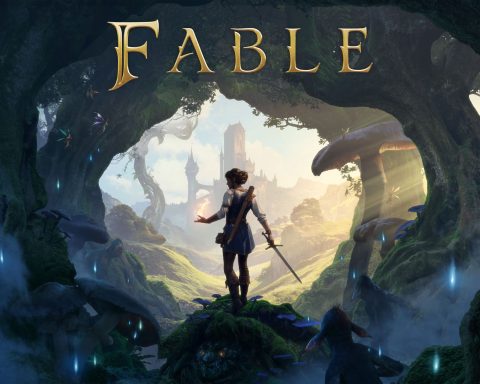
I was surprised to see this make the jump to the other consoles, not because the game/tablet sold well, but because of how they had manufactured the tablet with the Wii Remote use, and I figured an additional power source would raise costs too much; but here it is!
It's interesting you mentioned the use of "3 AA batteries", because the Wii's tablet uses the Wii Remote, which only has 2 AA batteries in it. I wonder if they learned from the Wii version that 2 AA batteries didn't provided enough play-time for some owners, and decided to require another battery on the PS3 version simply for longer use?
Glad to see some coverage of it though, and hear it does work well.
I was surprised to see this make the jump to the other consoles, not because the game/tablet sold well, but because of how they had manufactured the tablet with the Wii Remote use, and I figured an additional power source would raise costs too much; but here it is!
It's interesting you mentioned the use of "3 AA batteries", because the Wii's tablet uses the Wii Remote, which only has 2 AA batteries in it. I wonder if they learned from the Wii version that 2 AA batteries didn't provided enough play-time for some owners, and decided to require another battery on the PS3 version simply for longer use?
Glad to see some coverage of it though, and hear it does work well.
Hi coffee!
I'm rather surprised they didnt build a battery into the device, but then again, that would drive the cost up. 3 AA batteries does last long enough though.
Have you used the Wii version? I haven't, and now I'm curious to see how they compare. The watermark thing killed the Wii version for me personally.
Hi coffee!
I'm rather surprised they didnt build a battery into the device, but then again, that would drive the cost up. 3 AA batteries does last long enough though.
Have you used the Wii version? I haven't, and now I'm curious to see how they compare. The watermark thing killed the Wii version for me personally.
"Have you used the Wii version?"
Nope, haven't used it. Though the watermark thing you mentioned is interesting.
"Have you used the Wii version?"
Nope, haven't used it. Though the watermark thing you mentioned is interesting.
Thank you for the review! Indeed it sounds like THQ has made a better device now than with the initial Wii release, but the "As soon as THQ takes the servers down, uDraw becomes worth little more than landfill." note really disturbs me. How foolish of THQ to put more work on themselves post-purchase and hardware wise, instead of just programming an EMAIL TO YOURSELF function. I think I will wait to purchase it for my kids until/if an update that comes out with that email function.
Thank you for the review! Indeed it sounds like THQ has made a better device now than with the initial Wii release, but the "As soon as THQ takes the servers down, uDraw becomes worth little more than landfill." note really disturbs me. How foolish of THQ to put more work on themselves post-purchase and hardware wise, instead of just programming an EMAIL TO YOURSELF function. I think I will wait to purchase it for my kids until/if an update that comes out with that email function.