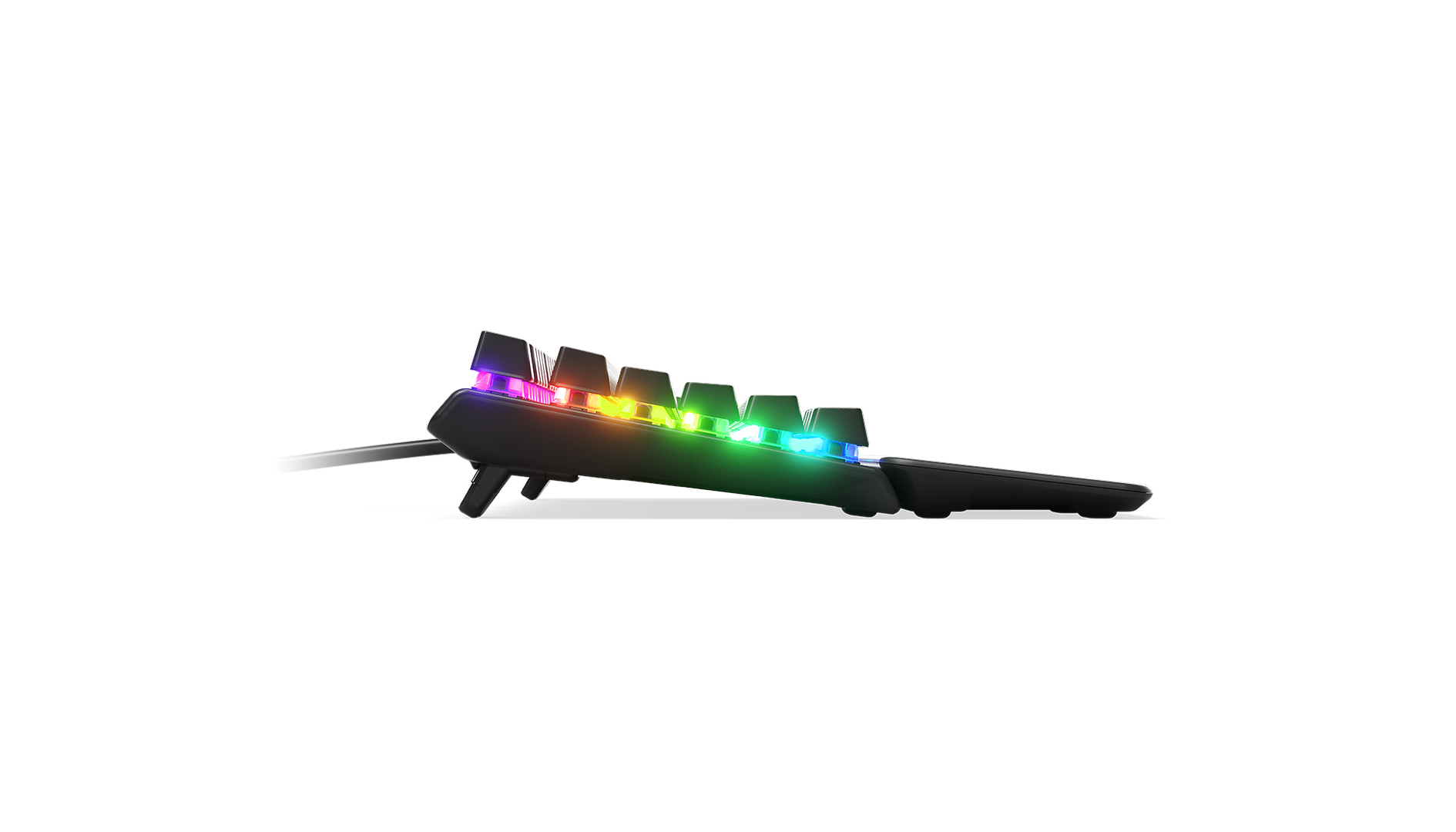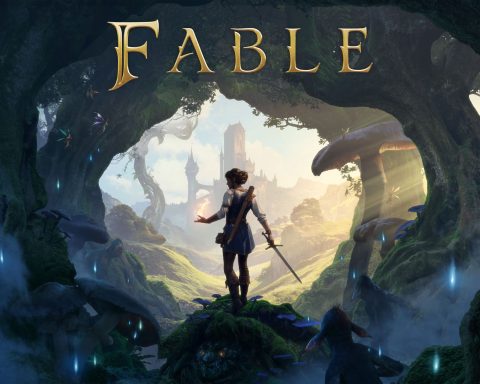You get what you pay for, as the saying goes, and with the SteelSeries Apex Pro TKL, you do pay a premium, but you get Snek! Snek is a Snake clone that you can play in the little OLED screen display that is in the top right-hand corner of the keyboard. This is the first time I’ve ever had a keyboard with a game in-built, and Snake is such a classic, too. I’ve lost way too much work time sneakily booting up Snek. What a killer app for a keyboard…
Okay, I’m kind of joking there. No one’s buying a keyboard to play a game on a (large) thumbnail-sized screen. It is a fun little bonus though. And it has genuinely killed my productivity. More importantly, though, is that it’s a fun little bonus on an absolutely spectacular keyboard. The Apex Pro TKL might look like a case of function over form, but it is a near-perfect device for work or gaming.
That little screen is for more than just Snek, of course. The screen allows you to quickly adjust settings and swap between profiles on the fly. Because the keyboard has fully customisable dual actuation features, you’re probably going to end up setting up more than a few different profiles for your games, too. It’s actually impressive just how responsive the dual actuation is, too. The ability to press a key lightly for one action, and push it down heavily for another, allows you to set up very efficient and fast keyboard layouts that will give you a distinct advantage in any game you’re playing.
You can also customise the sensitivity of the keys, with a minimum of 0.2mm press right through to full 3.8mm. I can’t imagine too many people finding too many applications of a 0.2mm press distance. That is entirely too fast and you’re going to make errors from the slight brush of your hand across the keyboard. But it’s nice that the full range is there for people that do have light fingers. My own personal level of comfort was 1.2mm, but you’ll want to experiment around a bit with yourself to find the sweet spot, because even small variations make a greater difference than you might think.
SteelSeries has brought a new generation of tech to the keyboard too, with OmniPoint 2.0 switches. The company claims that these have an 11x quicker response and 10x faster actuation, though I have no way of actually verifying that claim. What I can say is that purely on touch and feel the Pro TKL is the most accurate, comfortable, and fast keyboard I’ve ever used. I don’t play many action games on my laptop, but in the hands of better esport athletes than I, the difference between this keyboard and all the others is like sitting at a grand piano rather than a cheap little upright piano at the home. The music you’ll make with it will be all the more beautiful.
Outside of gaming, there’s plenty to like about the Pro TKL too. For people that spend a lot of time typing (like, say, writers), the ability to adjust the keys to just the right sensitivity does result in a faster and more accurate typing speed. To test this I did a typing test using both my laptop keyboard and the Pro TKL, and I was 10 words faster per minute with the SteelSeries. Extend that out over a few hours of work and you can imagine the productivity benefits – it’s significant enough that I would recommend office IT managers seriously consider these things for their workforces.
Speaking of the office environment, another nice thing about the Pro TLK is that it is fairly quiet by the standards of mechanical keyboards, so the click-click-click isn’t going to be too distracting for those around you. It’s also a comfortably compact keyboard (that, unlike the SteelSeries Apex Pro Mini, does not remove the all-important arrow keys), that doesn’t weigh too much and feels nice and robust to hold. The only downside as far as work does is the presence of Snek. It’s very difficult to monitor people playing it, too. It’s not like playing a game on your laptop’s monitor, where whoever walks past can see what you’ve booted up. Snek is a discrete productivity killer…
At just shy of $400, the fact that the SteelSeries Apex Pro TKL doesn’t even have a wireless option, and looks like a device that puts form above function is disappointing. Appearances can be deceiving, however, because this is the best keyboard that you will have ever used. If you spend a lot of time at a keyboard, be that for gaming or work, then you really owe it to yourself to make the investment, because your hands will appreciate the ergonomics, you’ll end up higher on the leaderboards, and you’ll get through your daily pile of work quicker.